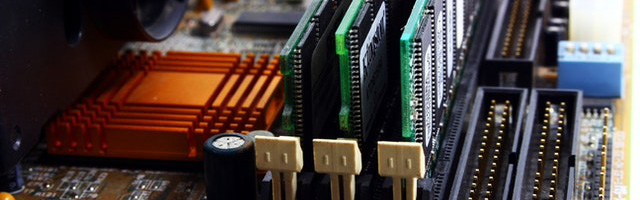
Lets face it, computers are an everyday part of life for many of us. Whether we love ’em or hate ’em, they’re almost impossible to avoid day to day. They come in the form of PCs, laptops, cellphones, even cars and TVs these days. Many of us don’t give a second thought to how these devices function or what makes them go, but since you’re here I’m guessing you’re one of the people that are just a little bit curious about what makes a computer, a computer. Lets dig in!
Inside all of the devices mentioned, there are a few key components that make them tick. And while there are variations between the components, they perform a pretty much identical function. Here we’ll be looking at the most basic and commonly recognized of the bunch, a PC.
Processor aka CPU
aka Central Processing Unit. aka Mathematician (just kidding).
The form, design, and implementation of CPUs have changed over time, but their fundamental operation remains almost unchanged. Principal components of a CPU include the arithmetic logic unit (ALU) that performs arithmetic and logic operations, processor registers that supply operands to the ALU and store the results of ALU operations, and a control unit that orchestrates the fetching (from memory) and execution of instructions by directing the coordinated operations of the ALU, registers and other components. –Wikipedia
The CPU is often called the brain of a computer. It receives instructions or commands from an application via RAM since it can’t store any information itself (and can’t process everything at once), performs it’s calculations and sends out instructions to other components in the system to perform different tasks (ie: tells the video card to display an image on the monitor). FYI, some processors have a built-in GPU so you don’t need to install a dedicated video card unless you’re running demanding software.
In the earlier days (not very long ago) processors consisted of a single core, so while a CPU is the fastest component in a system it can only process one instruction at a time. You can imagine this to be pretty limiting when there are thousands of instructions from multiple applications awaiting their turn. Lucky for us, with advancements in technology and some very dedicated people we now have multi-core processors and no longer does application B have to wait for application A to finish what it needs to do, instead the CPU can process instructions from both at the same time!
RAM – Random Access Memory
RAM, or Random Access Memory, is one of the fastest storage mediums available to us. Unfortunately RAM is what is considered volatile and data only persists on the chip so long as it receives power, as soon as electricity stops going to it all data is lost. Like the name suggests data can be read or accessed randomly thus greatly reducing access time, and the absence of moving parts adds to the speed as well. So, what good is it if data  gets erased the moment you power down your device? You can think of RAM as the “middle man” between a hard drive and a processor, holding information that needs to be accessed now. The CPU processes tasks extremely fast and if instructions were passed from a hard drive to a CPU directly, the computer would basically be unusable because hard drives are extremely slow in comparison. This is exactly where RAM comes in, it holds application data that you need “now”, and while still slower than a CPU, it is
gets erased the moment you power down your device? You can think of RAM as the “middle man” between a hard drive and a processor, holding information that needs to be accessed now. The CPU processes tasks extremely fast and if instructions were passed from a hard drive to a CPU directly, the computer would basically be unusable because hard drives are extremely slow in comparison. This is exactly where RAM comes in, it holds application data that you need “now”, and while still slower than a CPU, it is
exponentially quicker at serving data than any hard drive could. Things that sit in RAM? The browser you are using to view this page, the mail client you have open to check your email, a game that you’re playing, a video that you’re watching, applications that you’re “currently” using. All these things are stored on your hard drive until you need to use them, at which point they get loaded into the RAM and then presented to you.
Video Card

The video card, also commonly referred to as a GPU, was developed in order to accelerate the rendering of 3D graphics. While the terms are generally used interchangeably, the GPU or Graphics Processing Unit is actually a chip much like the CPU we learned about earlier, and is attached to a circuit board to make the video card. Generally the video card has been associated with gaming due to the amount of graphic processing that is involved. However more recently video cards have been evolving and becoming more useful for other tasks including AI, deep learning, crypto mining, and video editing. Due to the amount of calculations these tasks require, a dedicated chip makes performing them much more efficient.
Motherboard
 In general purpose computers, the motherboard is the main PCB, or printed circuit board (a video card also entails a PCB). This is the part that brings all the components together to create a functioning computer. Every motherboard has a socket for a CPU, slots for RAM, PCIe slots for the video card and other expansion cards, connectivity ports (SATA, USB, etc), as well as other connector ports and pins for connecting power and other peripherals (case switches, fans, etc). The motherboard also contains various chipsets and controllers to allow the flow of information between the components. The part of a motherboard you’re most likely familiar with is the rear I/O (input/output), this is what you see in the back of most computers and is where you plug in your mouse, keyboard, monitor, as well as other peripherals.
In general purpose computers, the motherboard is the main PCB, or printed circuit board (a video card also entails a PCB). This is the part that brings all the components together to create a functioning computer. Every motherboard has a socket for a CPU, slots for RAM, PCIe slots for the video card and other expansion cards, connectivity ports (SATA, USB, etc), as well as other connector ports and pins for connecting power and other peripherals (case switches, fans, etc). The motherboard also contains various chipsets and controllers to allow the flow of information between the components. The part of a motherboard you’re most likely familiar with is the rear I/O (input/output), this is what you see in the back of most computers and is where you plug in your mouse, keyboard, monitor, as well as other peripherals.
HDD/SSD – Hard Drive
Can you imagine if RAM was our only storage solution? You would have to either never turn off your computer and hope for the best, or you would be starting over each time you turn your machine off and on… exactly, I don’t think it’s practical either. Luckily this is not an issue we need to worry about!
Any time you save files to your computer, make changes in an application, or save your game progress – the changes get written to the hard drive. Unlike RAM, hard drive storage is “forever” (until it breaks, fails, or gets damaged) and persists even after you turn your computer off. The data sits on the drives until you need to access it, at which point it gets loaded into memory, passes to the processor which then passes it to your monitor, and gets displayed on your screen. Hard drives have come a long way, from magnetic disks to solid-state disks.
Magnetic Disk – Magnetic disks are made up of, you guessed it, a disk covered in magnetic coating and a spindle, which through a magnetization process writes and reads data in the form of tracks, spots, and sectors. Take the many fast moving parts on these disks and it’s magnetic nature, you can guess that these drives are fairly fragile and susceptible to damage if handled poorly.
Solid-state Disks – SSDs on the other hand have no moving parts and are made up of integrated circuit assemblies. There are no moving parts so mechanical failures are not an issue as with magnetic disks, though other failures are possible. SSDs are also much faster to read and write data, approximately 3-4 times faster than an average magnetic drive. The only downside to an SSD is cost in comparison to the standard mechanical drive.
PSU – Power Supply Unit
 In order for all the components to work, and work properly, every computer needs an adequate power supply unit. This is the thing you plug into your outlet so that it could provide the proper supply of electricity to each component. Typically when shopping for a PSU you will see two things advertised to you, the wattage and the efficiency level. There are many wattage calculators online to help you pick the right one. I won’t explain the efficiency level, here’s a link instead!
In order for all the components to work, and work properly, every computer needs an adequate power supply unit. This is the thing you plug into your outlet so that it could provide the proper supply of electricity to each component. Typically when shopping for a PSU you will see two things advertised to you, the wattage and the efficiency level. There are many wattage calculators online to help you pick the right one. I won’t explain the efficiency level, here’s a link instead!
I hope this introduction to computer hardware provided some insight on the inner workings of a typical computer. While these components may differ in appearance from one device to the next, they exist and function similarly in much of our tech.
This was just an overview and a deeper dive into each component is yet to come. I’ll be sure to update this page with links when those become available… and if you can’t wait you can find plenty of information online!
Until next time!
Photos by Valentine Tanasovich, Nana Dua, Athena, and Martin Lopez from Pexels.




